LICs e-Services
Get your free Credit report that cost Rs 1200 for FREE
1. Build your Credit Score
2. Reduce your Current Borrowing / EMI Costs
The Life Insurance Corporation of India offers its customers prompt solutions to their insurance requirements through its e-Services. These e-Services provide several functionalities that were earlier available only by physically visiting a branch or an office of the company. This new initiative now lets the customers make the most of these services very conveniently from the comfort of their homes.
Register for LIC’s e-Services
Visit the official LIC website at www.licindia.in
Go to the ‘Online Services’ box on the left-hand side of the page
Click on ‘Customer Portal’
The website will redirected you to the ‘LIC e-Services’ page
Click on ‘Registration for e-Services’ option under the ‘Functionalities Offered’ section.
Two options will be displayed – ‘Registered User’ and ‘New User’.
Click on ‘New User’
Enter the details required, including the policy number, the date of birth of the policyholder as per the policy document and the installment premium.
Enter your (policyholder's) Email ID and mobile number and check the box that says, ‘I confirm that the mobile number mentioned above is registered under my name and is being used by me’
Click on ‘Proceed’
Agree to the terms and conditions
Select your User ID and Password that will become your login credential for the LIC portal.
You will receive a welcome mail from LIC in your registered email ID to confirm your registration for LIC’s e-services.
Now go to the 'Online Services' option on the homepage and click on ‘LIC’s e-Services’
Since you are already registered on the LIC website now, select ‘Registered User’
Once you are redirected to the login screen, log in using your user id and password.
Now you can access a variety of e-services, such as Basic Services, e-Services, Premier Services, etc.
How to Use LIC’s e-Services
After registering for LIC’s e-Services, customers will have to click on the e-Services link and log in to the online portal by using their user ID and password. Next, the customers must fill a form and register their LIC policies to avail themselves of the various services offered by the portal. The form has to be printed, signed, scanned and then uploaded back on the portal along with the scanned copies of the customer's Passport, Aadhaar Card and PAN Card. The scanned files must be in bmp, .tiff, .jpeg, .jpg, .png or .gif format and must be under 100KB in file size. Having completed the aforementioned actions, the customers will receive an acknowledgment from the company via SMS and email.
Facilities for Online Payment
Customers may use LIC’s e-Services to make LIC premium payments, repay loans, pay the loan-interest due and also the renewal premium due. Various modes are available for making these online payments, such as UPI (Unified Payment Interface), credit/debit card and net banking. The payment for renewing most types of active policies can be done through this portal. However, the policies that are registered for premium payment through the National Automated Clearing House (NACH) and the policies under Salary Saving Scheme (SSS) cannot be renewed online. Customers can make pay premiums online a month before the policy due date. Loan Interest for loans under Pradhan Mantri Vaya Vandana Yojana and Varishtha Pension Bima Yojana policies cannot be paid online.
Policy Status and Policy Schedule
This facility displays some of the basic information of an LIC policy, like the policy term, the first unpaid premium, the Sum Assured, the date till which coverage is available, etc. The webpage also displays the first page of the policy schedule document.
Loan Status
The feature shows the current position of a loan if any. It displays the overall outstanding loan amount under the policy, the dues, the timings of the EMIs, etc.
Bonus Status
This facility allows the customers to check the overall bonus accrued under the policy. However, the amount is payable when the final payment under the policy is made.
Claims Status
It shows the date of maturity of the policy, along with the maturity benefit or the survival benefit granted by the policy throughout the policy term.
Premium Due Calendar
This extremely useful feature gives the customer access to all information regarding the due premiums throughout the year.
Revival Quotation
This is regarding lapsed policies - the revival quotation for lapsed policies are provided here (if any).
Premium Paid Certificate
The history of premiums paid throughout a fiscal year for individual policies is displayed online. However, the information is displayed only for three financial years, including the present year. The history of premiums paid for consolidated policies is also displayed. Every life insurance policies registered under the customer’s name (excluding children and spouse policies) are shown over the course of the year for three financial years including the present year.
Proposal Form/Policy Bond Image
The portal displays a scanned copy of the proposal form and also the policy bonds for all policies enrolled on the website.
Claim History
The portal gives access to information regarding any claim that has already been paid under the policy. This information is displayed along with the cheque or NEFT details, the amount of money paid as well as the date on which the payment was made.
Grievance Registration
The web portal allows the customers to register their grievances or complaints with the company.
Locators
The e-Services facility offers a number of locators, such as agent locators, branch locators, head office locators, doctor locators and helps locate premium payment centers, APOnline, MPOnline, Corporation Bank branches, premium points, Life Plus centers, CSC Centres, Axis Bank Branches and CUB Branches.
FAQs
How much does the LIC e-Services facility cost?
It is free of cost.
Who are the LIC e-Services for?
The facility is for all LIC customers who have active policies. Customers must register on the LIC portal to use these services.
Can the policies that have been purchased for family members be added to the portal?
Apart from all policies for self, the policies purchased for minor children can be registered the LIC e-Services portal. However, when the minor children turn 18, they will have to create new unique user IDs to operate the policies.
How to add the policy number of newly purchased policies to the e-Services portal?
First, log in to the portal using the unique user ID and password; then click on ‘Enroll Policies' to add the newly purchased policies.
Where should customers seek assistance if there are any problems in registering for e-Services?
There are 73 Customer Zones open on weekdays between 8 am and 8 pm and from 10 am to 6 pm on weekends. These customer care departments can assist customers with all types of queries.
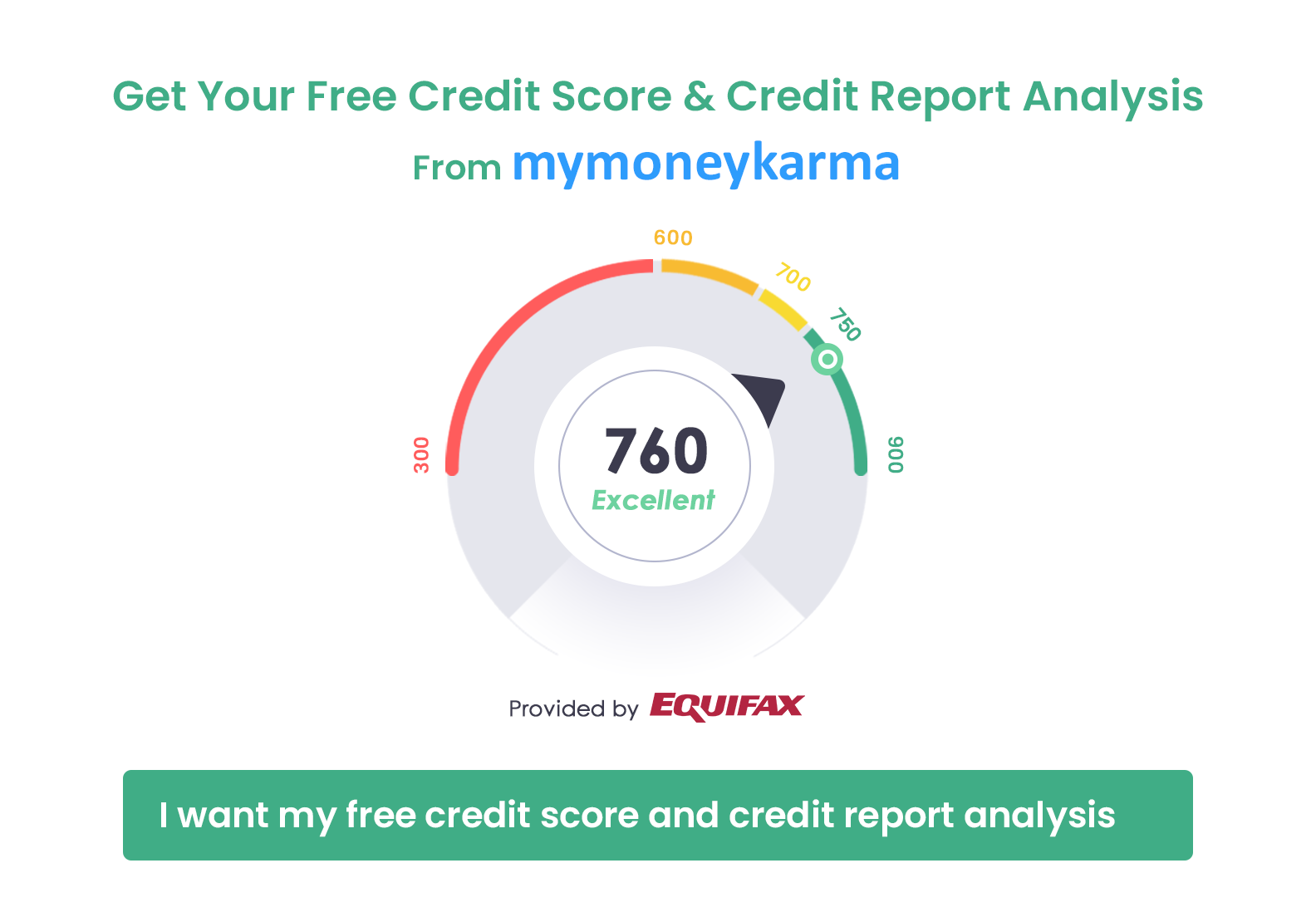
 ®
® 