Steps to Link Aadhaar card to ICICI Bank Account
Get your free Credit report that cost Rs 1200 for FREE
1. Build your Credit Score
2. Reduce your Current Borrowing / EMI Costs
The Reserve bank of India has requested banks to provide customers the option of linking their Aadhaar card to their bank accounts. The primary purpose being that the direct benefit and subsidy of several government schemes may be transferred directly to the customer's bank account
ICICI bank’s customers can easily link their Aadhaar Card to the ICICI bank account by following any of the 5 approaches including online mode, offline mode, ATM, iMobile and by visiting the branch. The linking enables customers to be safe from frauds and monetary losses.

Seed Aadhaar Card with ICICI Bank Account through Offline Mode
Step 1: The first step to link your Aadhaar Card to the ICICI bank account is to ensure that you submit the original document along with a photocopy of your Aadhaar Card
Step 2: Stroll in to the nearest ICICI branch in which you hold the account
Step 3: Ask for a “link form” from the supervisor or assist table
Step 4: Fill the form with info like consumer identity, bank account number, Aadhaar number and others
Step 5: Attach a self-attested copy of your Aadhaar card with the unique Aadhaar document to complete the verification process
Step 6: As soon as the ICICI bank authenticates process, the linking completes
Nine Easy Steps to Link Aadhaar Number with ICICI bank Account Online
Linking ICICI bank account and 12-digit unique identification number is straightforward and can be completed in few simple steps.
Step 1: The first step to link your Aadhaar card with your ICICI bank account online is to visit the ICICI bank’s internet banking website
Step 2: Login using your username and password
Step 3: Once you login to your account, click on the “customer service” tab
Step 4: You have to select “Bank Account Carrier Requests”
Step 5: Then click on “account details” and later hit “change requested”
Step 6: After you complete these steps, click on “Request for Updating Aadhaar number in bank savings Account”
Step 7: You will need to enter your Aadhaar info and hit submit. This will let you link your Aadhaar Card with your ICICI bank account
Step 8: The data shared by you will be entered in the bank's database, which ICICI’s team will confirm manually
Step 9: As soon as the verification completes, you'll receive a confirmation message from the bank either through SMS or email address that is registered with the ICICI bank account
Using the online method, an ICICI bank account holder can effortlessly complete the seeding process from the comforts of their homes.
Link Aadhaar with ICICI Bank Account by Visiting the Nearest ATM
Linking Aadhaar with ICICI bank account by visiting the nearest ATM can be completed in few easy steps.
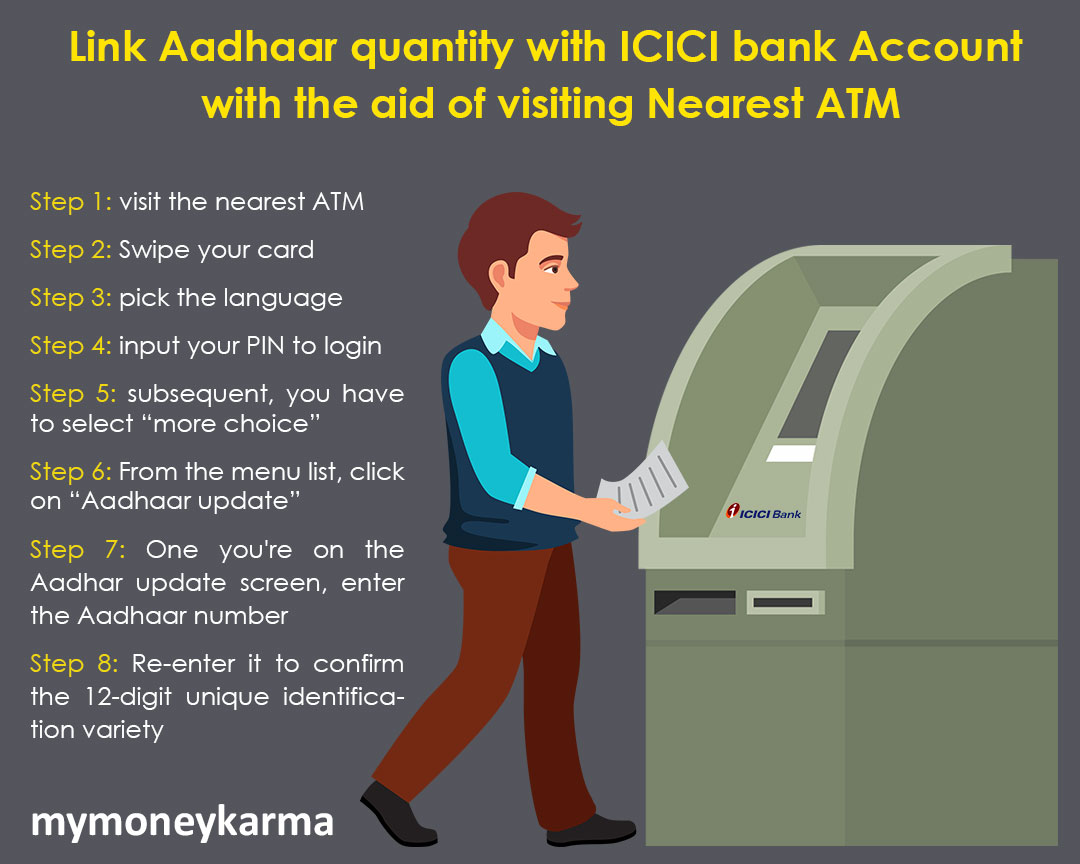
Phone banking to add Aadhaar number with ICICI Bank Account
The usage of smartphone banking is the most convenient one, as smart phones are everyone's convenience these days. Follow these steps to complete the Aadhaar and ICICI bank account through mobile.
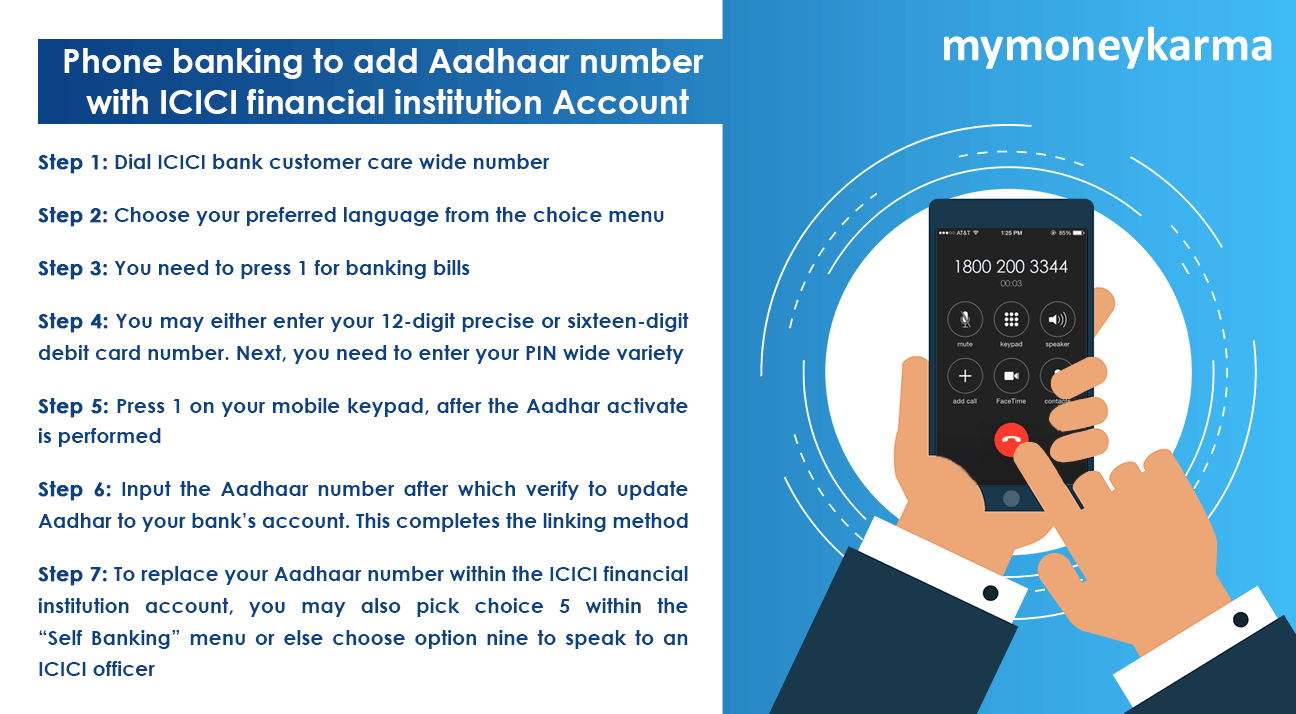
Update Aadhaar in ICICI Bank Account Using iMobile
Customers can now link their ICICI bank with Aadhaar number by using the iMobile app. The method is convenient and can be completed in 6 smooth steps.
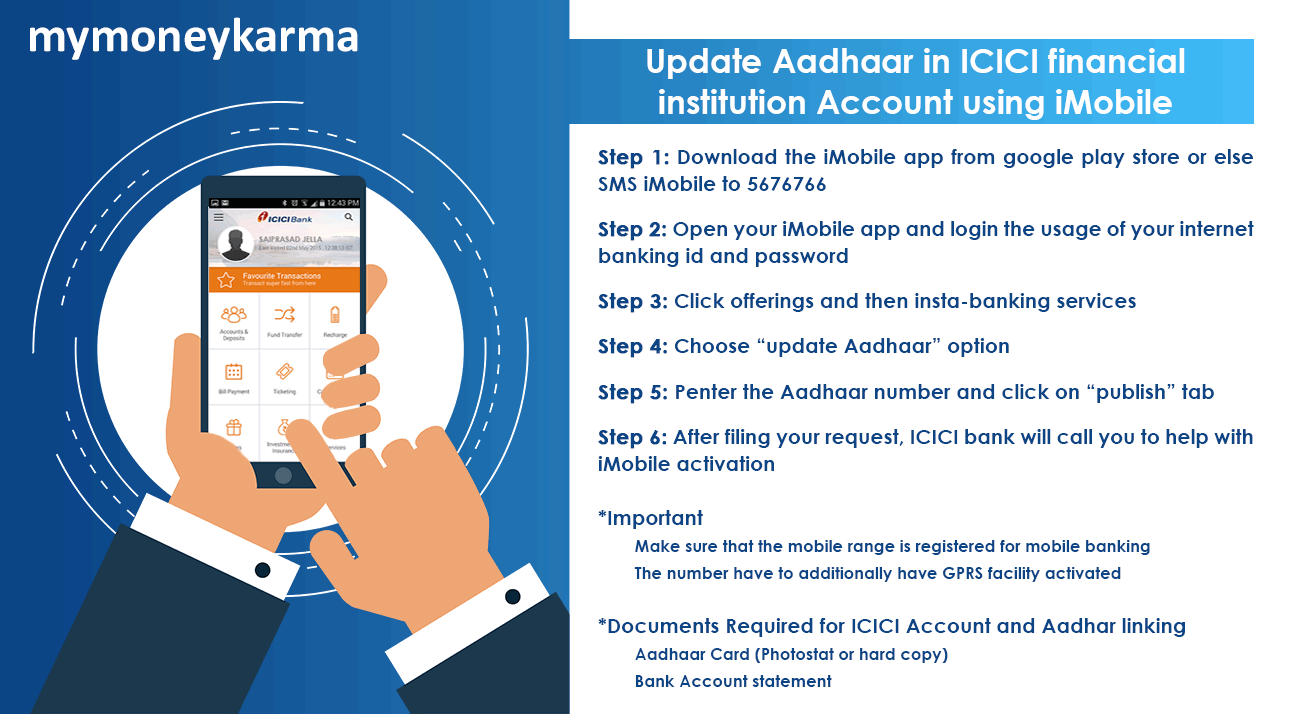
FAQs on Aadhaar and ICICI bank linking
What files must I have in case I’m using online mode of linking?
In case you are linking Aadhaar and ICICI bank account online, then the bank information and 12-digit number are sufficient.
Does ICICI bank support Aadhaar and bank account linking through SMS?
No, as of now, this facility is not available. If any updates are there, it's going to get updated in the bank's website.
Will I be allowed to link ICICI bank with Aadhaar number online if I don’t have net banking access?
Customers without net banking will not be able to link their Aadhaar cards to their ICICI bank accounts; so, make sure that you have applied for internet banking.
What are the outcomes in case you don’t link Aadhaar with ICICI bank account?
The account gets deactivated after the cut-off date, and can be activated only on submitting the requested documents.
I’m out of station and don’t have internet access, what should I do?
In that case, you may visit a nearby ATM, a branch ICICI bank or call customer care.
 ®
® 